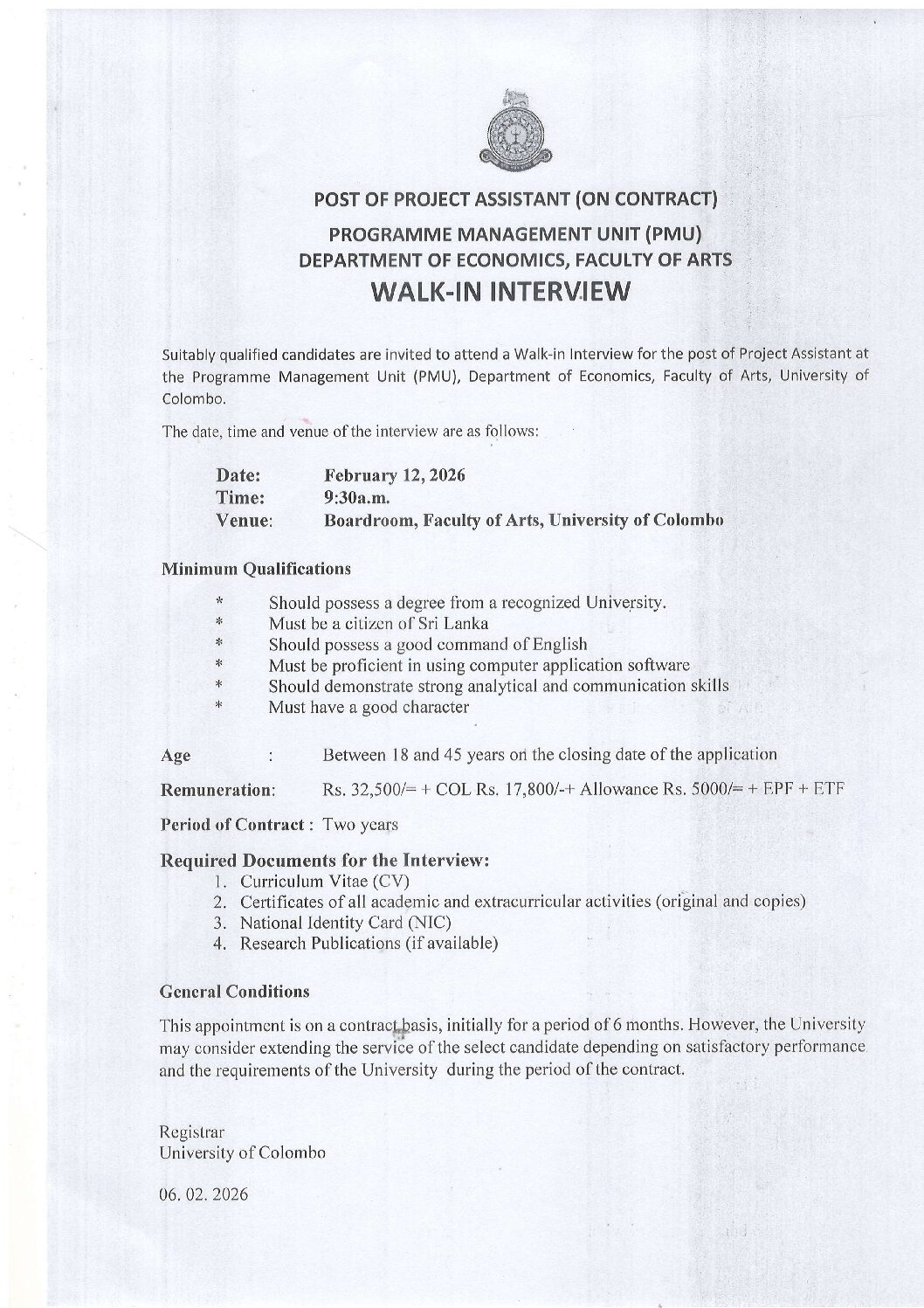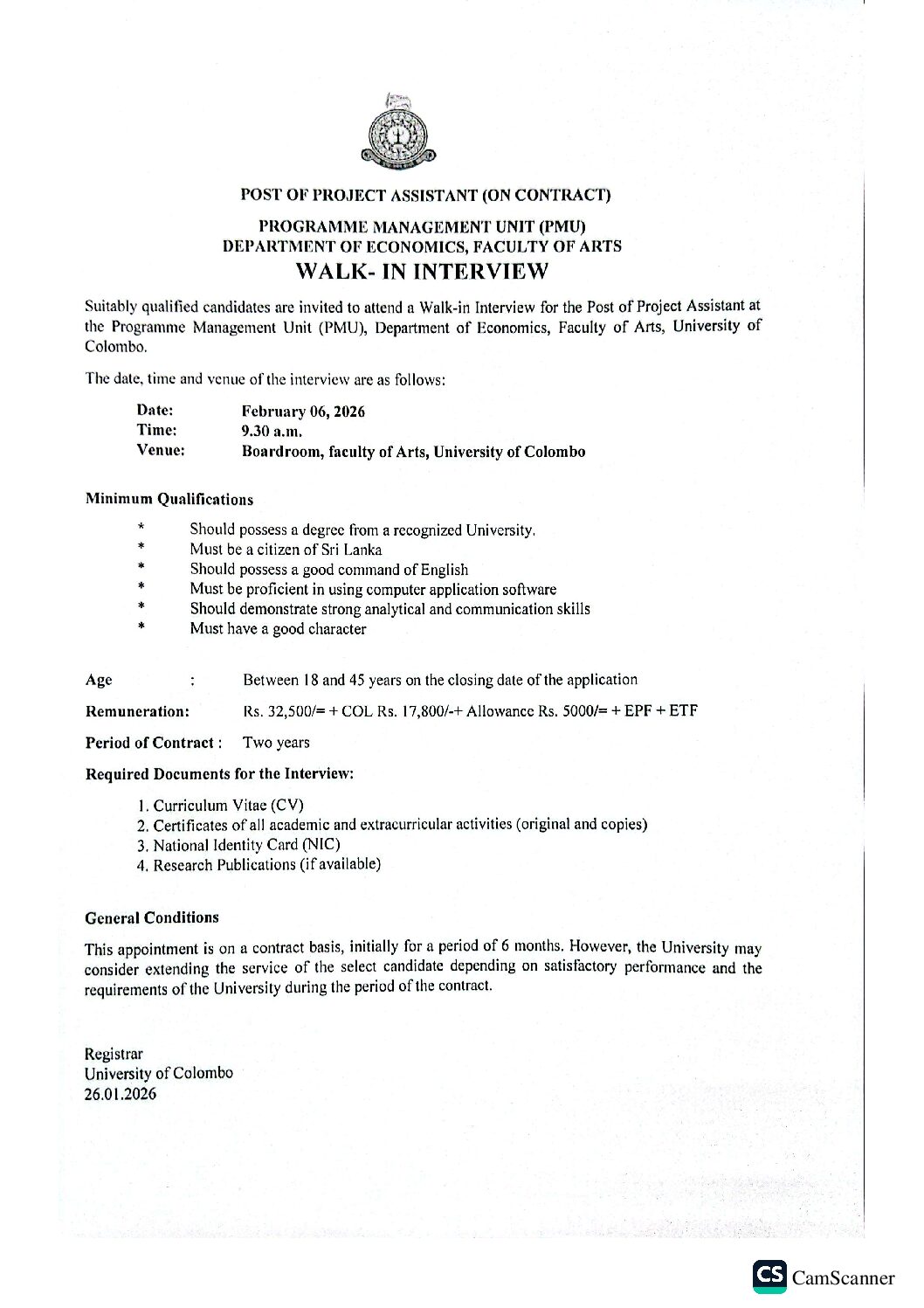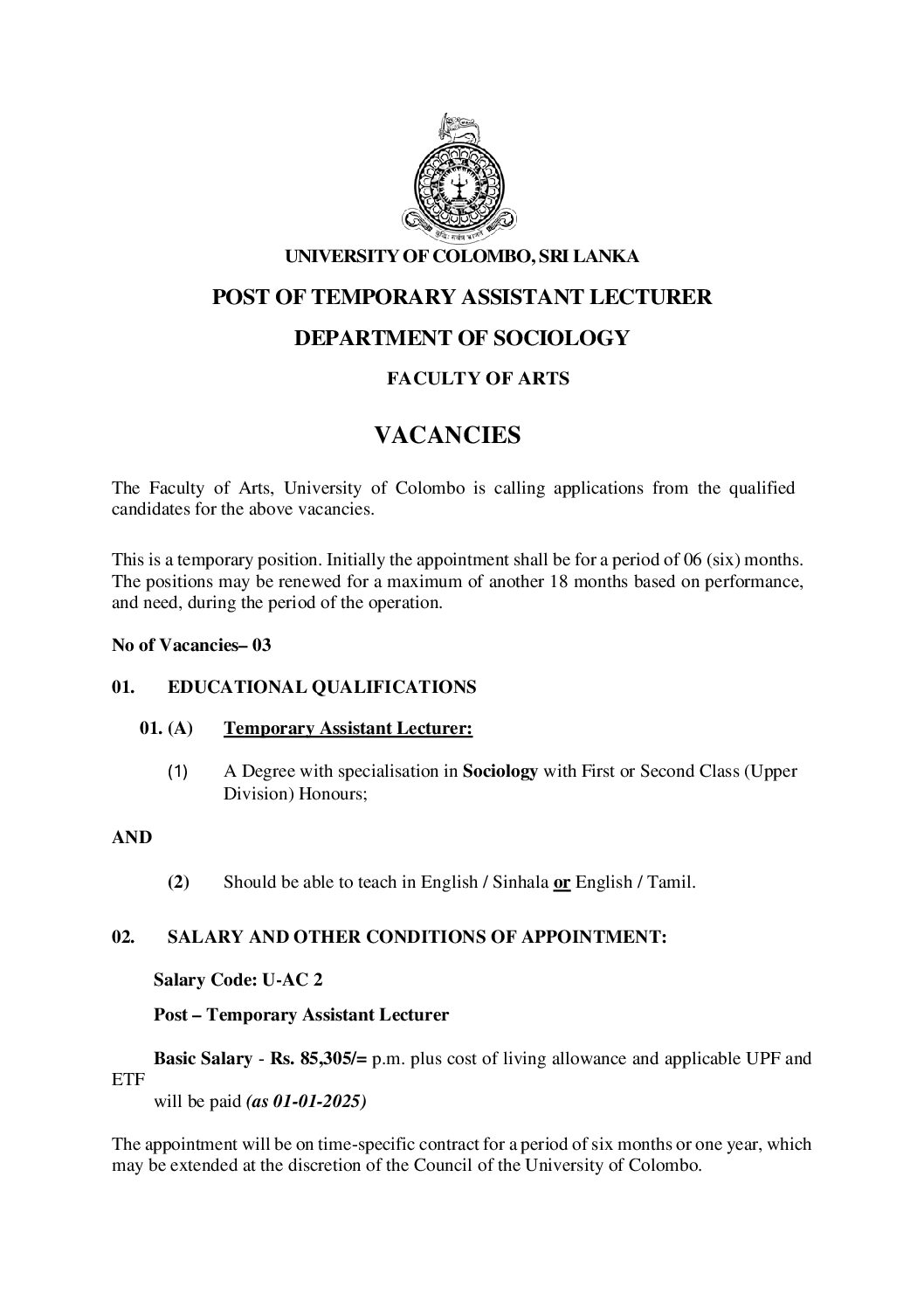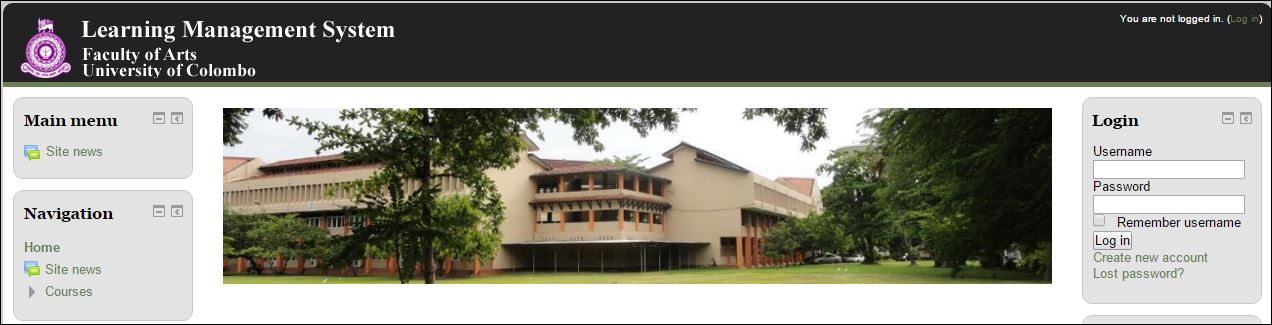
Self-enrolling to Course Units in LMS
Step 1. : Log in to your account of LMS (http://arts.cmb.ac.lk/hetc/lms/)
Step 2. : Type the course name or course code you want (On bottom of the home page
there is a text box to search courses).
Step 3. : Click on the correct course name
Step 4. : Click on the “enroll me” button